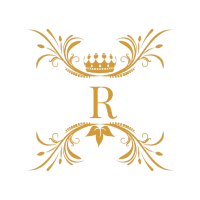Course Details
Advanced Excel
Take your Excel skills to the next level with the Advanced Excel course. Learn powerful formulas, pivot tables, data analysis, dashboards, and automation techniques to manage, analyze, and present data like a professional. Ideal for students, job seekers,

Manoj Pandey
Computer Courses Master
Course Description
Microsoft Excel is one of the most widely used tools for data management, business analysis, and reporting. While basic Excel skills are common, employers today demand advanced knowledge to work efficiently with large datasets, perform complex calculations, and create professional reports.
The Advanced Excel course is designed to help you go beyond the basics and develop expertise in advanced functions, formulas, and data analysis tools. You will learn to work with Pivot Tables, VLOOKUP, HLOOKUP, INDEX, MATCH, Conditional Formatting, What-If Analysis, Data Validation, Charts, and Dashboards.
The program also covers automation with Macros, preparing dynamic reports, and using Excel for real-world business problems. Through practical exercises and case studies, you’ll gain confidence in handling business data and presenting insights clearly.
By the end of this course, you will be able to:
- Apply advanced formulas and functions to solve complex problems.
- Analyze and summarize data using Pivot Tables & Pivot Charts.
- Build professional dashboards and business reports.
- Automate repetitive tasks with Macros for efficiency.
- Use Excel as a decision-making tool for business and finance.
This course is highly valuable for accountants, analysts, managers, students, entrepreneurs, and professionals who want to strengthen their Excel skills and improve career opportunities in data-driven roles.
Skills You'll Gain
Advanced Formulas & Functions
Master VLOOKUP, INDEX-MATCH, IF statements, and more for complex calculations.
Data Analysis & Reporting
Create Pivot Tables, Charts, and Dashboards for business insights.
Automation with Macros
Record and apply macros to streamline repetitive tasks.